| 일 | 월 | 화 | 수 | 목 | 금 | 토 |
|---|---|---|---|---|---|---|
| 1 | 2 | 3 | 4 | 5 | ||
| 6 | 7 | 8 | 9 | 10 | 11 | 12 |
| 13 | 14 | 15 | 16 | 17 | 18 | 19 |
| 20 | 21 | 22 | 23 | 24 | 25 | 26 |
| 27 | 28 | 29 | 30 |
Tags
- vscode
- 다이나믹 프로그래밍
- DFS
- network
- Algorithm
- BFS
- LeetCode
- Python
- DP
- Database
- CS
- 안드로이드
- 그레이들
- 리트코드
- java
- 알고리즘
- 자바
- Data Structure
- Redux
- db
- 백준
- 동적 계획법
- Graph
- frontend
- git
- 프로그래머스
- TypeScript
- Javascript
- VIM
- react
Archives
- Today
- Total
늘 겸손하게
Git 과거 버전으로 돌아가기 - Revert & Reset 본문
개발하다보면 현재 작성한 코드에 오류가 있어 과거 버전으로 돌아가야하는 경우가 있다.
이때 현재 프로젝트를 과거 버전으로 돌리는 명령어가 두 가지가 있다. 그것이 바로 revert과 reset이다.
1. Revert
- 특정 commit을 취소하는 새로운 commit을 만들어 적용함
- 이미 저장소에 push 한 commit을 취소할 때
- 혹은 History 중간의 특정 commit만 취소할 때
- git revert <commit id> :
- git revert <commit id1> .. <commit id2>
2. Reset
- 과거의 특정 commit이 저장소의 최신 commit이 되도록 HEAD를 변경
- 주로 아직 push 하지 않은 commit을 취소할 때 사용
- git reset : 해당 commit으로 상태를 되돌린다.
git reset에는 soft, mixed , hard 세 가지 옵션이 존재한다.
- git reset --soft
적용 전 저장소

git reset --soft HEAD
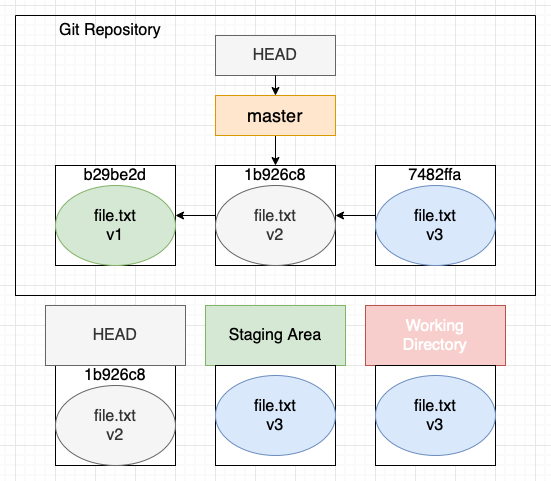
Staging Area, Working Directory의 데이터는 변하지 않은채 현재 가리키고 있는 branch만 변화한다.
git reset --mixed HEAD

HEAD, Staging Area의 데이터가 바뀐다. 작업 중인 코드는 Working Directory에 남는다.
git reset --hard HEAD
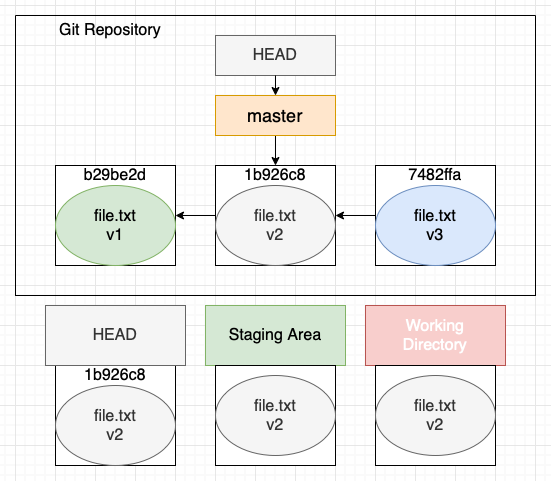
모든 데이터가 바뀜. -> 작업하던 데이터와 코드가 사라질 수 있다.
git reset 주의사항
git reset --hard 사용 시에 주의해야한다.
git reset --soft, --mixed는 현재 작업 중인 코드가 working directory 혹은 staging area에 남아 있지만 git reset --hard는 작업 중인 코드를 모두 날리므로 주의해야함.
'Programming Library & Tools > Git' 카테고리의 다른 글
| Git - git reset --hard 실수 복구 (0) | 2023.08.23 |
|---|---|
| Git - core.autocrlf input으로 개행문자 차이로 인한 문제 해결하기 (0) | 2023.08.22 |
| Git branch 간 병합 (0) | 2022.02.17 |
| Git 기초 3 - Branch (0) | 2022.02.15 |
| Git 기초 2 - 변경 내역 확인, 수정, 되돌리기 (0) | 2022.02.15 |

